Revolutionizing Design Automation.
Design automation has been an ongoing trend in the design world, and Adobe, as one of the industry’s leaders, is not one to be left behind. The company has recently launched AI Art Generator – Adobe Firefly, a new AI-powered tool that promises to revolutionize the design process by providing designers with an easy and efficient way to generate and manipulate high-quality images.
What is AI Art Generator – Adobe Firefly?
AI Art Generator – Adobe Firefly is an AI-powered tool that allows designers to generate high-quality images and graphics quickly and efficiently. The tool is powered by Adobe Sensei, Adobe’s AI and machine learning platform, and provides designers with a range of features to streamline their design process.
Features of AI Art Generator – Adobe Firefly

Text to Image: With this feature, designers can turn their text into an image in just a few clicks. This feature is perfect for creating social media posts, banner ads, or any other design that requires a quick image.

Text Effects: AI Art Generator – Adobe Firefly also provides designers with a range of text effects, such as shadows, outlines, and gradients, to enhance their text and make it more visually appealing.

Recolor Vectors: This feature allows designers to easily change the color of their vector images without having to manually select each element.
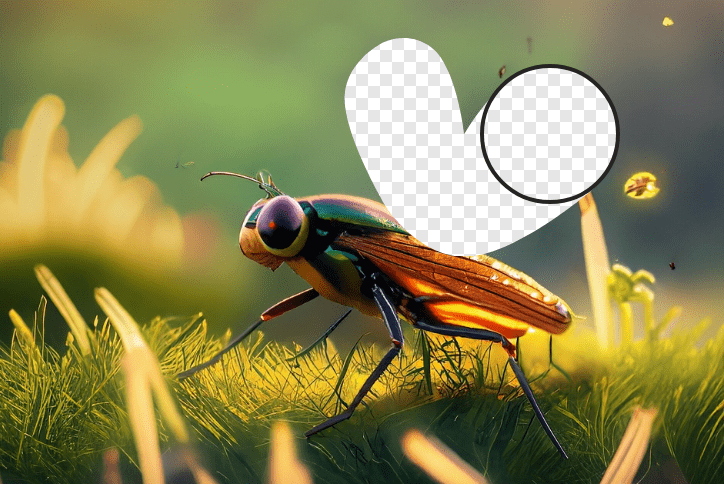
Inpainting: AI Art Generator – Adobe Firefly’s inpainting feature can fill in gaps or remove unwanted elements in an image.
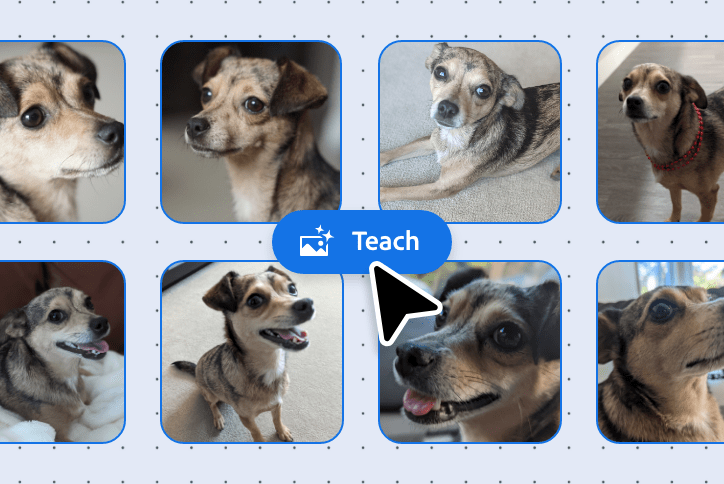
Personalized Results: With AI Art Generator – Adobe Firefly, designers can train the AI to recognize their specific style preferences and generate images that match their style.

Text to Vector: This feature turns text into a vector graphic, allowing designers to easily manipulate the text and scale it without losing quality.
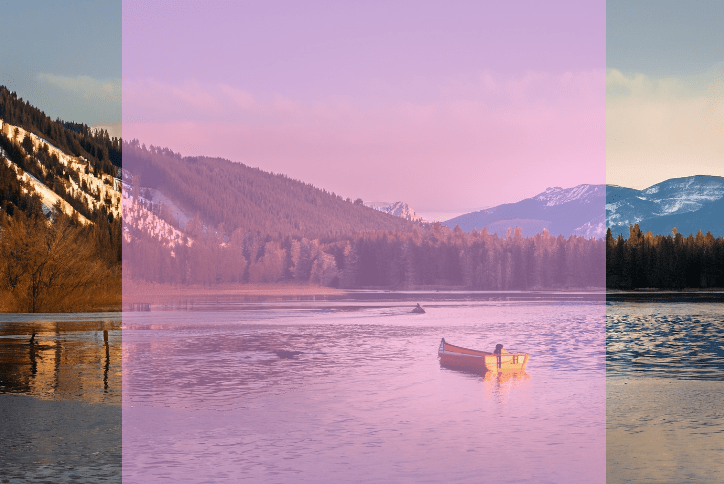
Extend Image: This feature extends an image in any direction, which is useful when designing images for websites or social media posts.
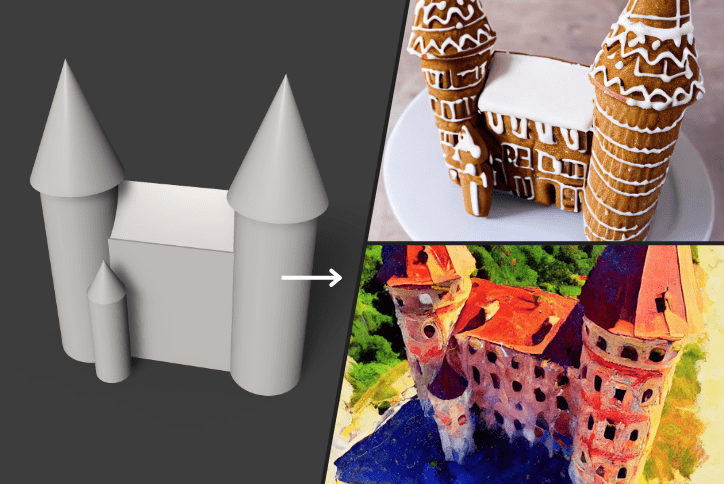
3D to Image: With this feature, designers can turn their 3D models into images without having to render them.
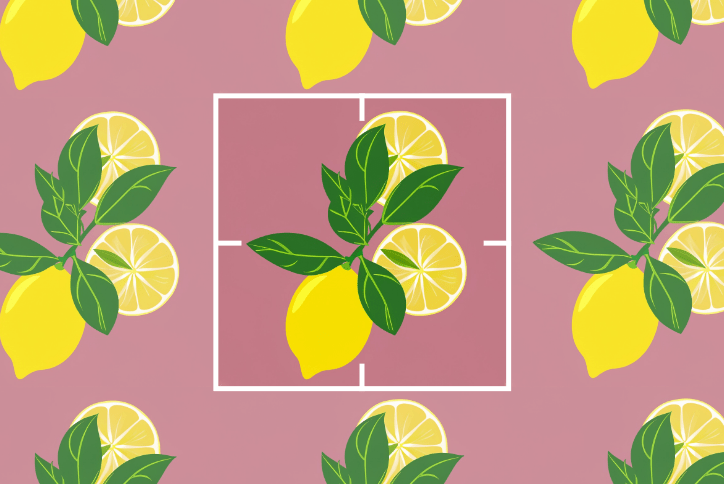
Text to Pattern: This feature turns text into a seamless pattern, which is perfect for creating backgrounds or textures.

Text to Brush: With this feature, designers can turn their text into a brush stroke, which is perfect for adding a hand-drawn effect to their designs.
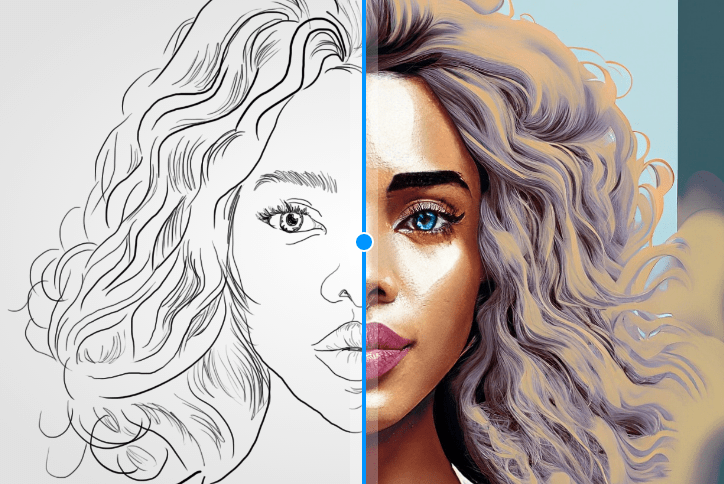
Sketch to Image: This feature turns a sketch into a high-quality image, making it easy to turn rough ideas into polished designs.
What can we use AI Art Generator – Adobe Firefly for?
AI Art Generator – Adobe Firefly has a wide range of applications, including:
- Creating social media posts and banner ads quickly and efficiently
- Enhancing text with effects such as shadows and gradients
- Changing the color of vector images
- Removing unwanted elements in an image
- Generating personalized results that match a designer’s style
- Scaling text without losing quality
- Extending images for use on websites and social media
- Creating high-quality images from 3D models
- Creating seamless patterns from text
- Adding hand-drawn effects to designs
- Turning sketches into high-quality images
In conclusion, AI Art Generator – Adobe Firefly is a game-changer for designers who are looking to streamline their design process and automate tedious tasks. Its range of features and applications makes it a valuable tool for any designer looking to work smarter, not harder.
Conclusion
It’s important to recognize that while AI and machine learning technologies can enhance and streamline the design process, they cannot replace the creativity and expertise of a skilled designer. Design is not just about creating visually appealing images or layouts, but also about conveying a message or solving a problem effectively.
A designer’s knowledge of human behavior, cultural nuances, and industry trends is invaluable in creating designs that resonate with the target audience and achieve the desired objectives. AI Art Generator – Adobe Firefly can assist designers in creating visual elements quickly and efficiently, but it is the designer who must make the final decisions and ensure that the design effectively communicates the intended message.
In summary, while AI and machine learning are exciting advancements in the design world, they should be used as tools to augment a designer’s creativity and expertise, not replace it. By combining the power of technology with the knowledge and skill of a designer, we can achieve truly remarkable results.
